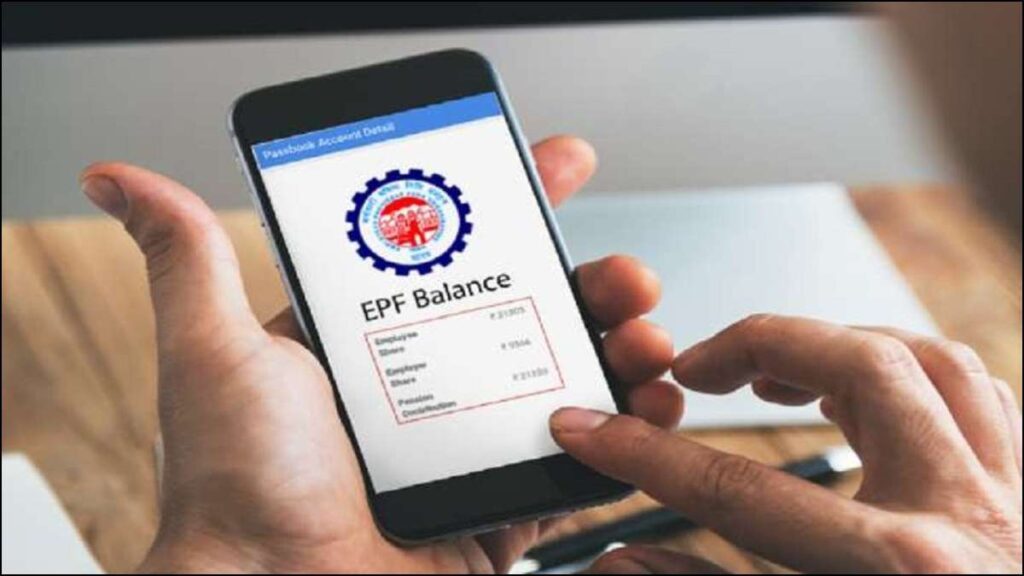EPFO provides the option to withdraw funds online. Here’s what you need to know about the steps for online Provident Fund (PF) withdrawal, required documents, and other details
How to withdraw money from PF: Many EPFO members wish to access funds from their Provident Fund (PF) account but struggle due to a lack of knowledge about the correct procedure. The PF is designed primarily as a retirement fund to cover expenses after retirement. Therefore, withdrawals should be considered only in critical situations. Here’s a guide on when and how you can withdraw your PF money.
EPF account holders can either withdraw a partial amount or the entire balance depending on their eligibility. Typically, the full EPF amount can be accessed if the member has been unemployed for two months or more. Additionally, the entire amount can be withdrawn upon retirement.
Eligibility for full withdrawal
- Unemployment: You can withdraw the entire EPF amount if you’ve been unemployed for two months or more.
- Retirement: The full amount can be withdrawn upon retirement.
Partial Withdrawal
Partial withdrawals from your PF account are possible under certain conditions. Here’s when you can consider a partial withdrawal.
- Medical Needs: For treatment of serious illnesses or surgeries of the account holder, their spouse, children, or parents. This option is available without any service period requirement.
- Marriage: Up to 50% of the employee’s contribution can be withdrawn after completing 7 years of service for the purpose of the account holder’s own marriage, or any dependent.
- Education: Up to 50% of the employee’s contribution can be withdrawn after 7 years for the account holder’s or their child’s higher education or vocational training.
- Land or house purchase/construction: To buy or construct a home one can withdraw money only after a 5-year service period.
- Education: For higher education or vocational training.
- To pay home loan: After a service of 10 years, the account holder can withdraw money for the payment of home loan. The property need be in the name of the employee or jointly with the spouse.
- To get the house renovated: One can also withdraw the amount for the renovation of the house.
Documents required to withdraw PF online
The following documents are required to withdraw the PF amount:
- Universal Account Number (UAN)
- Bank account information of the EPF subscriber
- Identity and address proof
- Cancelled check with IFSC code and account number
Here’s how you can withdraw your PF funds:
- Visit the EPFO Member Portal unifiedportal-mem.epfindia.gov.in/memberinterface
- Log in using your UAN and password.
- After login, select the ‘Manage’ tab and choose ‘KYC’ from the list. Verify if your KYC details, including Aadhaar, PAN, and bank information are up-to-date.
- Navigate to the “Online Services” tab.
- Select “Claim (Form-31, 19, 10C and 10D) from the dropdown menu.
- Select the type of claim you wish to file (e.g., full withdrawal, partial withdrawal).
- Enter your bank account details and other required information.
- Verify the member details and submit the claim.
- You will then receive a Certificate of Undertaking stating that the claimed amount will be deposited in this bank account by the EPFO. Click ‘Yes’ for the terms and conditions.
- Proceed with the online claim. Choose the ‘Proceed for Online Claim’ option to advance to the next step in the claim process.
- Now select type of claim you wish to file under the ‘I Want To Apply For’ tab. ( full EPF settlement, EPF partial withdrawal (loan or advance), or pension withdrawal).
- Upload some documents like scanned cheque and Form 15G.
- Once approved, the amount will be transferred to your bank account.